A portal administrator can set the permissions of the gadget portal through WSO2 BAM management console. Follow the instructions below to set portal permissions.
...
- Log in to WSO2 BAM management console, and click Main.
- Click Portal Permissions in the Gadgets menu as shown below.
- In the Manage Portal Permissions screen, uncheck the relevant checkbox to revoke a permission as shown below. You have options to allow users to self-register and to add external gadgets to the gadget portal. For more information on these options, see the sections below.
- Click Update.
| Anchor |
|---|
| Allow user self registration |
|---|
| Allow user self registration |
|---|
|
Allow user self registration
| Note |
|---|
Currently this option does not function as explained below in WSO2 BAM 2.5.0. This issue will be fixed in future versions. |
...
...
| Anchor |
|---|
| Allow users to add external gadgets |
|---|
| Allow users to add external gadgets |
|---|
|
Allow users to add external gadgets
...