Follow the instructions below to sign into the PPaaS Management Console: Access the PPaaS Management Console using one of the following URLs: - For access via HTTP:
http://<HTTP_HOST>:<HTTP_PORT>/admin/carbon/
For example: http://localhost:9763/admin/carbon/ - For access via secured HTTP:
https://<HTTPS_HOST>:<HTTPS_PORT>/admin/carbon/
For example: https://localhost:9443/admin/carbon/
The following interface appears:
 Image Removed Image Removed Image Added Image Added- Enter your username. The default username is
admin. This field is case sensitive. - Enter your password. The default password is
admin. This field is case sensitive. - If you wish your browser to save your login details, select the Remember Password checkbox.
- Click Sign In.
|