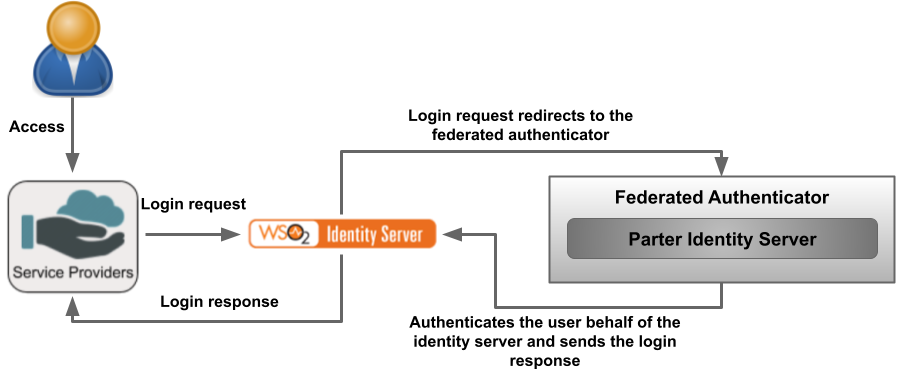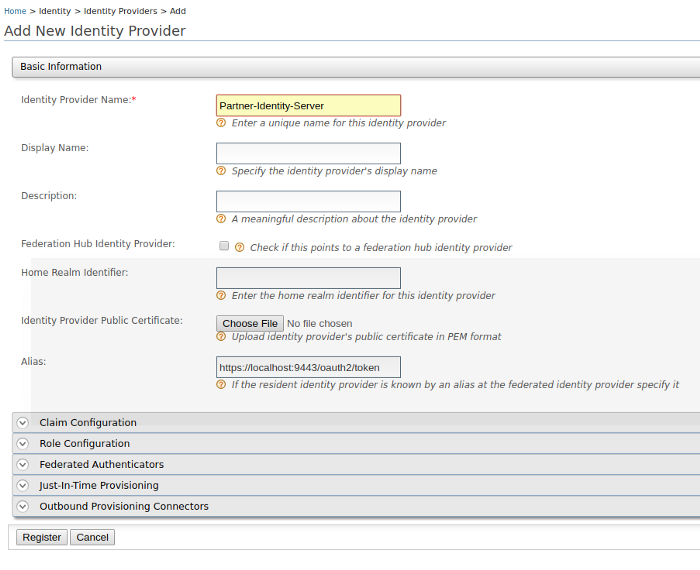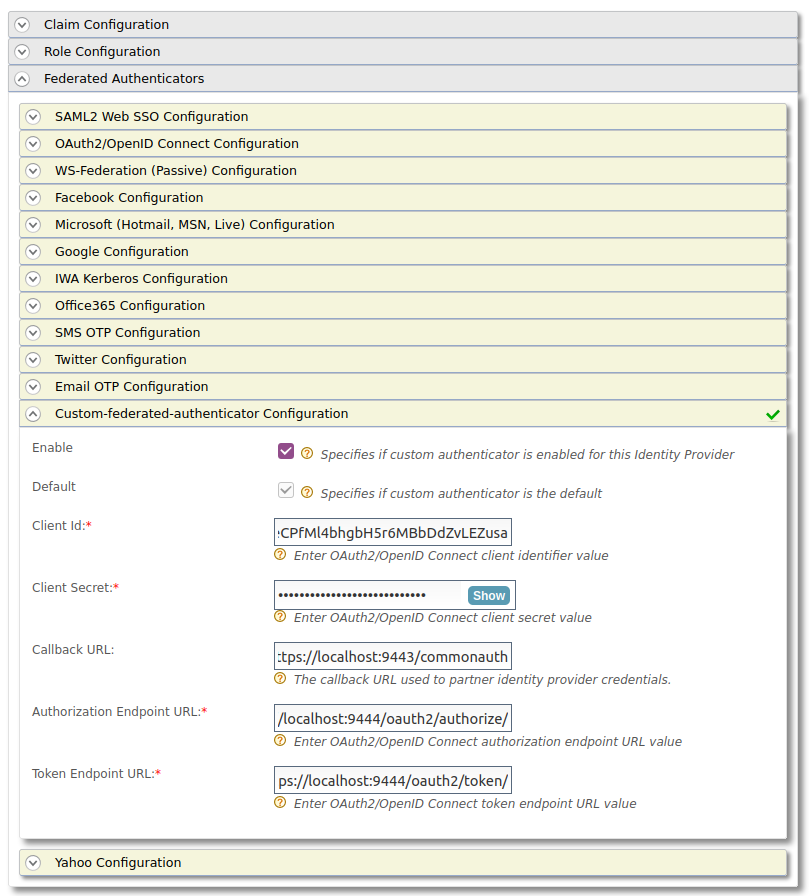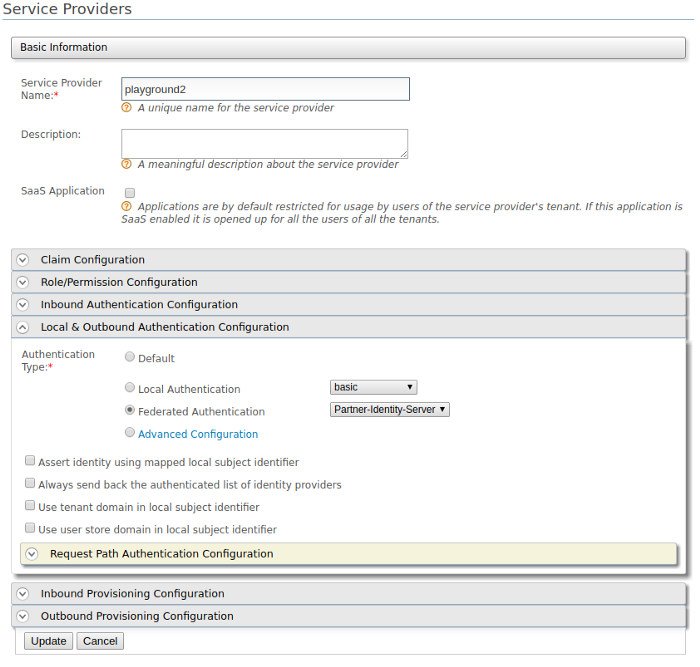It is possible to A custom federated authenticator can be written to authenticate a user with an external system. The external system can be any Identity provider including Facebook, Twitter, Google, Yahoo, etc. You can use the extension points available in the WSO2 Identity Server to create custom federated authenticators. See the following topics to create different custom authenticators.
| Table of Contents |
|---|
...
| Code Block | ||
|---|---|---|
| ||
/*
* Copyright (c) 2005-2013, WSO2 Inc. (http://www.wso2.org) All Rights Reserved.
*
* WSO2 Inc. licenses this file to you under the Apache License,
* Version 2.0 (the "License"); you may not use this file except
* in compliance with the License.
* You may obtain a copy of the License at
*
* http://www.apache.org/licenses/LICENSE-2.0
*
* Unless required by applicable law or agreed to in writing,
* software distributed under the License is distributed on an
* "AS IS" BASIS, WITHOUT WARRANTIES OR CONDITIONS OF ANY
* KIND, either express or implied. See the License for the
* specific language governing permissions and limitations
* under the License.
*/
package org.wso2.carbon.identity.application.authentication.framework;
import java.io.Serializable;
import java.util.List;
import javax.servlet.http.HttpServletRequest;
import javax.servlet.http.HttpServletResponse;
import org.wso2.carbon.identity.application.authentication.framework.context.AuthenticationContext;
import org.wso2.carbon.identity.application.authentication.framework.exception.AuthenticationFailedException;
import org.wso2.carbon.identity.application.authentication.framework.exception.LogoutFailedException;
import org.wso2.carbon.identity.application.common.model.Property;
/**
* API of the Application Authenticators.
*
*/
public interface ApplicationAuthenticator extends Serializable {
/**
* Check whether the authentication or logout request can be handled by the
* authenticator
*
* @param request
* @return boolean
*/
public boolean canHandle(HttpServletRequest request);
/**
* Process the authentication or logout request.
*
* @param request
* @param response
* @param context
* @return the status of the flow
* @throws AuthenticationFailedException
* @throws LogoutFailedException
*/
public AuthenticatorFlowStatus process(HttpServletRequest request,
HttpServletResponse response, AuthenticationContext context)
throws AuthenticationFailedException, LogoutFailedException;
/**
* Get the Context identifier sent with the request. This identifier is used
* to retrieve the state of the authentication/logout flow
*
* @param request
* @return
*/
public String getContextIdentifier(HttpServletRequest request);
/**
* Get the name of the Authenticator
* @return name
*/
public String getName();
/**
* @return
*/
public String getFriendlyName();
/**
* Get the claim dialect URI if this authenticator receives claims in a standard dialect
* and needs to be mapped to the Carbon dialect http://wso2.org/claims
* @return boolean
*/
public String getClaimDialectURI();
/**
* @return
*/
public List<Property> getConfigurationProperties();
} |
This API can be used to configure a custom authenticator. As an example, a Twitter authenticator is configured using the above API.
Writing a custom authenticator for Twitter
The WSO2 Identity Server comes with several built in authenticators like Facebook, Google, OpenID, and SAML. This topic provides instructions on how to authenticate users via Twitter using the SAML configurations available in the Identity Server.
| Panel | ||
|---|---|---|
| ||
|
The following code block represents the structure of an authenticator pom.xml. Authenticators are basically OSGi (Open Service Gateway initiative) bundles, which are units of modularization that are comprised of Java classes and other resources that provide functions to end users. The pom.xml includes the dependencies for the project. Other than the twitter4j dependency, other dependencies are mandatory.
| Expand | |||||
|---|---|---|---|---|---|
| |||||
|
Since the project is an OSGi bundle, you must add this class to define the bundle activate method and deactivate method.
| Expand | |||||
|---|---|---|---|---|---|
| |||||
|
After adding this to your project, you are in a position to write your authenticator. Authenticators are defined by extending the AbstractApplicationAuthenticator class and implementing the FederatedApplicationAuthenticator interface. The important methods in the AbstractApplicationAuthenticator class and the FederatedApplicationAuthenticator interface are listed as follows.
- public String getName()
- public String getFriendlyName()
- public String getContextIdentifier(HttpServletRequest request) - Returns a unique identifier that will map the authentication request and the response. The value returned by the invocation of authentication request and the response should be the same.
- public boolean canHandle(HttpServletRequest request) - Specifies whether this authenticator can handle the authentication response.
- protected void initiateAuthenticationRequest(HttpServletRequest request,HttpServletResponse response, AuthenticationContext context)
- protected void processAuthenticationResponse(HttpServletRequest request,HttpServletResponse response, AuthenticationContext context)
Use the following steps to write the Twitter authenticator.
Implement the
canHandle()method using the above methods. When Twitter sends the OAuth response, it sends the parametersoauth_tokenandoauth_verifierin the request. This is a notification to identify that this response can be handled by the authenticator.Expand title Click here to expand and view a sample canHandle() method Code Block language java public boolean canHandle(HttpServletRequest request) { if (request.getParameter("oauth_token")!=null && request.getParameter("oauth_verifier")!=null) { return true; } return false; }For each authentication request that comes into the Identity Server, there is unique value that comes along as a parameter. That parameter is the
sessionDataKey. Store this in the Twitter authentication redirection session to facilitate the requirement wheregetContextIdentifiergives the same value for authentication request and its response.Expand title Click here to expand and view getContextIdentifier() Code Block language java public String getContextIdentifier(HttpServletRequest request) { if(request.getSession().getAttribute("contextIdentifier")==null){ request.getSession().setAttribute("contextIdentifier",request.getParameter("sessionDataKey")); return request.getParameter("sessionDataKey"); }else{ return (String) request.getSession().getAttribute("contextIdentifier"); } }Next, implement the
initiateAuthenticationRequestmethod and theprocessAuthenticationResponsemethod as follows.Expand title Click here to expand and view the initiateAuthenticationRequest method and processAuthenticationResponse method Code Block language java protected void initiateAuthenticationRequest(HttpServletRequest request, HttpServletResponse response, AuthenticationContext context) throws AuthenticationFailedException { String apiKey= resourceBundle.getString("API_Key"); String apiSecret= resourceBundle.getString("API_Secret"); Twitter twitter = new TwitterFactory().getInstance(); twitter.setOAuthConsumer(apiKey, apiSecret); try { String callbackURL = resourceBundle.getString("Call_Back_URL"); RequestToken requestToken = twitter.getOAuthRequestToken(callbackURL.toString()); request.getSession().setAttribute("requestToken",requestToken); request.getSession().setAttribute("twitter",twitter); response.sendRedirect(requestToken.getAuthenticationURL()); } catch (TwitterException e) { LOGGER.error("Exception while sending to the Twitter login page.", e); throw new AuthenticationFailedException(e.getMessage(), e); } catch (IOException e) { LOGGER.error("Exception while sending to the Twitter login page.", e); throw new AuthenticationFailedException(e.getMessage(), e); } return; } protected void processAuthenticationResponse(HttpServletRequest request, HttpServletResponse response, AuthenticationContext context) throws AuthenticationFailedException { Twitter twitter = (Twitter) request.getSession().getAttribute("twitter"); RequestToken requestToken = (RequestToken) request.getSession().getAttribute("requestToken"); String verifier = request.getParameter("oauth_verifier"); try { AccessToken token=twitter.getOAuthAccessToken(requestToken, verifier); request.getSession().removeAttribute("requestToken"); User user= twitter.verifyCredentials(); buildClaims(user,context); } catch (TwitterException e) { LOGGER.error("Exception while obtaining OAuth token form Twitter", e); throw new AuthenticationFailedException("Exception while obtaining OAuth token form Twitter",e); } } public void buildClaims(User user, AuthenticationContext context) { context.setSubject(String.valueOf(user.getId())); Map<ClaimMapping, String> claims = new HashMap<ClaimMapping, String>(); claims.put(ClaimMapping.build("name", "name", null,false), user.getName()); claims.put(ClaimMapping.build("screen_name", "screen_name", null,false), user.getScreenName()); claims.put(ClaimMapping.build("url", "url", null,false), user.getURL()); context.setSubjectAttributes(claims); }- The
buildClaimsmethod saves the retrieved user attributes to the authenticated context in the Identity Server. That is needed to map the claims to the built in claims of IS. - After implementing these methods you can build your bundle. After building it you have to put that into the
<IS_HOME>/repository/components/dropinsdirectory. - Restart the Identity Server to use the Twitter authenticator in IS.
Custom authenticator for Facebook
This section includes the code used to write the custom authenticator for Facebook.
Download the source code from here using the following command on your terminal.
Code Block $ svn checkout https://svn.wso2.org/repos/wso2/people/isura/org.wso2.carbon.identity.application.authenticator.social/Navigate to the folder you just downloaded, which contains the
pom.xmlfile and build the source code by running the following command on your terminal.Code Block $ mvn clean install- Copy the
org.wso2.carbon.identity.application.authenticator.social.facebook2-5.0.0.jarfile found inside the target folder and paste it in the<IS_HOME>/repository/components/dropinsfolder.
The source code is as follows.
| Code Block | ||
|---|---|---|
| ||
/*
* Copyright (c) 2014, WSO2 Inc. (http://www.wso2.org) All Rights Reserved.
*
* WSO2 Inc. licenses this file to you under the Apache License,
* Version 2.0 (the "License"); you may not use this file except
* in compliance with the License.
* You may obtain a copy of the License at
*
* http://www.apache.org/licenses/LICENSE2.0
*
* Unless required by applicable law or agreed to in writing,
* software distributed under the License is distributed on an
* "AS IS" BASIS, WITHOUT WARRANTIES OR CONDITIONS OF ANY
* KIND, either express or implied. See the License for the
* specific language governing permissions and limitations
* under the License.
*/
package org.wso2.carbon.identity.application.authenticator.social.facebook2;
import org.apache.commons.lang.StringUtils;
import org.apache.commons.logging.Log;
import org.apache.commons.logging.LogFactory;
import org.apache.oltu.oauth2.client.request.OAuthClientRequest;
import org.apache.oltu.oauth2.client.response.OAuthAuthzResponse;
import org.apache.oltu.oauth2.common.exception.OAuthProblemException;
import org.apache.oltu.oauth2.common.exception.OAuthSystemException;
import org.apache.oltu.oauth2.common.utils.JSONUtils;
import org.wso2.carbon.identity.application.authentication.framework.AbstractApplicationAuthenticator;
import org.wso2.carbon.identity.application.authentication.framework.FederatedApplicationAuthenticator;
import org.wso2.carbon.identity.application.authentication.framework.context.AuthenticationContext;
import org.wso2.carbon.identity.application.authentication.framework.exception.ApplicationAuthenticatorException;
import org.wso2.carbon.identity.application.authentication.framework.exception.AuthenticationFailedException;
import org.wso2.carbon.identity.application.authentication.framework.model.AuthenticatedUser;
import org.wso2.carbon.identity.application.authentication.framework.util.FrameworkConstants;
import org.wso2.carbon.identity.application.authentication.framework.util.FrameworkUtils;
import org.wso2.carbon.identity.application.common.model.ClaimMapping;
import org.wso2.carbon.identity.application.common.model.Property;
import org.wso2.carbon.identity.application.common.util.IdentityApplicationConstants;
import org.wso2.carbon.identity.base.IdentityConstants;
import org.wso2.carbon.identity.core.util.IdentityUtil;
import org.wso2.carbon.identity.core.util.IdentityIOStreamUtils;
import javax.servlet.http.HttpServletRequest;
import javax.servlet.http.HttpServletResponse;
import java.io.BufferedReader;
import java.io.IOException;
import java.io.InputStreamReader;
import java.net.MalformedURLException;
import java.net.URL;
import java.net.URLConnection;
import java.nio.charset.Charset;
import java.util.*;
public class FacebookCustomAuthenticator extends AbstractApplicationAuthenticator implements
FederatedApplicationAuthenticator {
private static final Log log = LogFactory.getLog(FacebookCustomAuthenticator.class);
private static final long serialVersionUID = 1465329490183756028 L;
private String tokenEndpoint;
private String oAuthEndpoint;
private String userInfoEndpoint;
/**
* initiate tokenEndpoint
*/
private void initTokenEndpoint() {
this.tokenEndpoint =
getAuthenticatorConfig().getParameterMap().get(FacebookCustomAuthenticatorConstants
.FB_TOKEN_URL);
if (StringUtils.isBlank(this.tokenEndpoint)) {
this.tokenEndpoint = IdentityApplicationConstants.FB_TOKEN_URL;
}
}
/**
* initiate authorization server endpoint
*/
private void initOAuthEndpoint() {
this.oAuthEndpoint =
getAuthenticatorConfig().getParameterMap().get(FacebookCustomAuthenticatorConstants
.FB_AUTHZ_URL);
if (StringUtils.isBlank(this.oAuthEndpoint)) {
this.oAuthEndpoint = IdentityApplicationConstants.FB_AUTHZ_URL;
}
}
/**
* initiate userInfoEndpoint
*/
private void initUserInfoEndPoint() {
this.userInfoEndpoint =
getAuthenticatorConfig().getParameterMap().get(FacebookCustomAuthenticatorConstants
.FB_USER_INFO_URL);
if (StringUtils.isBlank(this.userInfoEndpoint)) {
this.userInfoEndpoint = IdentityApplicationConstants.FB_USER_INFO_URL;
}
}
/**
* get the tokenEndpoint.
* @return tokenEndpoint
*/
private String getTokenEndpoint() {
if (StringUtils.isBlank(this.tokenEndpoint)) {
initTokenEndpoint();
}
return this.tokenEndpoint;
}
/**
* get the oAuthEndpoint.
* @return oAuthEndpoint
*/
private String getAuthorizationServerEndpoint() {
if (StringUtils.isBlank(this.oAuthEndpoint)) {
initOAuthEndpoint();
}
return this.oAuthEndpoint;
}
/**
* get the userInfoEndpoint.
* @return userInfoEndpoint
*/
private String getUserInfoEndpoint() {
if (StringUtils.isBlank(this.userInfoEndpoint)) {
initUserInfoEndPoint();
}
return this.userInfoEndpoint;
}
@Override
public boolean canHandle(HttpServletRequest request) {
log.trace("Inside FacebookAuthenticator.canHandle()");
if (request.getParameter(FacebookCustomAuthenticatorConstants.OAUTH2_GRANT_TYPE_CODE) != null &&
request.getParameter(FacebookCustomAuthenticatorConstants.OAUTH2_PARAM_STATE) != null &&
FacebookCustomAuthenticatorConstants.FACEBOOK_LOGIN_TYPE.equals(getLoginType(request))) {
return true;
}
return false;
}
@Override
protected void initiateAuthenticationRequest(HttpServletRequest request,
HttpServletResponse response, AuthenticationContext context)
throws AuthenticationFailedException {
try {
Map authenticatorProperties = context.getAuthenticatorProperties();
String clientId = authenticatorProperties.get(FacebookCustomAuthenticatorConstants.CLIENT_ID);
String authorizationEP = getAuthorizationServerEndpoint();
String scope = authenticatorProperties.get(FacebookCustomAuthenticatorConstants.SCOPE);
if (StringUtils.isEmpty(scope)) {
scope = FacebookCustomAuthenticatorConstants.EMAIL;
}
String callbackUrl = IdentityUtil.getServerURL(FrameworkConstants.COMMONAUTH, true, true);
String state = context.getContextIdentifier() + "," +
FacebookCustomAuthenticatorConstants.FACEBOOK_LOGIN_TYPE;
OAuthClientRequest authzRequest =
OAuthClientRequest.authorizationLocation(authorizationEP)
.setClientId(clientId)
.setRedirectURI(callbackUrl)
.setResponseType(FacebookCustomAuthenticatorConstants.OAUTH2_GRANT_TYPE_CODE)
.setScope(scope).setState(state)
.buildQueryMessage();
response.sendRedirect(authzRequest.getLocationUri());
} catch (IOException e) {
log.error("Exception while sending to the login page.", e);
throw new AuthenticationFailedException(e.getMessage(), e);
} catch (OAuthSystemException e) {
log.error("Exception while building authorization code request.", e);
throw new AuthenticationFailedException(e.getMessage(), e);
}
return;
}
@Override
protected void processAuthenticationResponse(HttpServletRequest request,
HttpServletResponse response,
AuthenticationContext context)
throws AuthenticationFailedException {
log.trace("Inside FacebookAuthenticator.authenticate()");
try {
Map authenticatorProperties = context.getAuthenticatorProperties();
String clientId = authenticatorProperties.get(FacebookCustomAuthenticatorConstants.CLIENT_ID);
String clientSecret =
authenticatorProperties.get(FacebookCustomAuthenticatorConstants.CLIENT_SECRET);
String userInfoFields =
authenticatorProperties.get(FacebookCustomAuthenticatorConstants.USER_INFO_FIELDS);
String tokenEndPoint = getTokenEndpoint();
String fbauthUserInfoUrl = getUserInfoEndpoint();
String callbackUrl = IdentityUtil.getServerURL(FrameworkConstants.COMMONAUTH, true, true);
String code = getAuthorizationCode(request);
String token = getToken(tokenEndPoint, clientId, clientSecret, callbackUrl, code);
if (!StringUtils.isBlank(userInfoFields)) {
if (context.getExternalIdP().getIdentityProvider().getClaimConfig() != null && !StringUtils.isBlank(context.getExternalIdP().getIdentityProvider().getClaimConfig().getUserClaimURI())) {
String userClaimUri = context.getExternalIdP().getIdentityProvider().getClaimConfig()
.getUserClaimURI();
if (!Arrays.asList(userInfoFields.split(",")).contains(userClaimUri)) {
userInfoFields += ("," + userClaimUri);
}
} else {
if (!Arrays.asList(userInfoFields.split(",")).contains(FacebookCustomAuthenticatorConstants
.DEFAULT_USER_IDENTIFIER)) {
userInfoFields += ("," + FacebookCustomAuthenticatorConstants.DEFAULT_USER_IDENTIFIER);
}
}
}
Map userInfoJson = getUserInfoJson(fbauthUserInfoUrl, userInfoFields, token);
buildClaims(context, userInfoJson);
} catch (ApplicationAuthenticatorException e) {
log.error("Failed to process Facebook Connect response.", e);
throw new AuthenticationFailedException(e.getMessage(), e);
}
}
private String getAuthorizationCode(HttpServletRequest request) throws ApplicationAuthenticatorException {
OAuthAuthzResponse authzResponse;
try {
authzResponse = OAuthAuthzResponse.oauthCodeAuthzResponse(request);
return authzResponse.getCode();
} catch (OAuthProblemException e) {
throw new ApplicationAuthenticatorException("Exception while reading authorization code.", e);
}
}
private String getToken(String tokenEndPoint, String clientId, String clientSecret,
String callbackurl, String code) throws ApplicationAuthenticatorException {
OAuthClientRequest tokenRequest = null;
String token = null;
try {
tokenRequest =
buidTokenRequest(tokenEndPoint, clientId, clientSecret, callbackurl,
code);
token = sendRequest(tokenRequest.getLocationUri());
if (token.startsWith("{")) {
throw new ApplicationAuthenticatorException("Received access token is invalid.");
}
} catch (MalformedURLException e) {
if (log.isDebugEnabled()) {
log.debug("URL : " + tokenRequest.getLocationUri());
}
throw new ApplicationAuthenticatorException(
"MalformedURLException while sending access token request.",
e);
} catch (IOException e) {
throw new ApplicationAuthenticatorException("IOException while sending access token request.", e);
}
return token;
}
private OAuthClientRequest buidTokenRequest(
String tokenEndPoint, String clientId, String clientSecret, String callbackurl, String code)
throws ApplicationAuthenticatorException {
OAuthClientRequest tokenRequest = null;
try {
tokenRequest =
OAuthClientRequest.tokenLocation(tokenEndPoint).setClientId(clientId)
.setClientSecret(clientSecret)
.setRedirectURI(callbackurl).setCode(code)
.buildQueryMessage();
} catch (OAuthSystemException e) {
throw new ApplicationAuthenticatorException("Exception while building access token request.", e);
}
return tokenRequest;
}
private String getUserInfoString(String fbAuthUserInfoUrl, String userInfoFields, String token)
throws ApplicationAuthenticatorException {
String userInfoString;
try {
if (StringUtils.isBlank(userInfoFields)) {
userInfoString = sendRequest(String.format("%s?%s", fbAuthUserInfoUrl, token));
} else {
userInfoString = sendRequest(String.format("%s?fields=%s&%s", fbAuthUserInfoUrl, userInfoFields,
token));
}
} catch (MalformedURLException e) {
if (log.isDebugEnabled()) {
log.debug("URL : " + fbAuthUserInfoUrl, e);
}
throw new ApplicationAuthenticatorException(
"MalformedURLException while sending user information request.",
e);
} catch (IOException e) {
throw new ApplicationAuthenticatorException(
"IOException while sending sending user information request.",
e);
}
return userInfoString;
}
private void setSubject(AuthenticationContext context, Map jsonObject)
throws ApplicationAuthenticatorException {
String authenticatedUserId = (String)
jsonObject.get(FacebookCustomAuthenticatorConstants.DEFAULT_USER_IDENTIFIER);
if (StringUtils.isEmpty(authenticatedUserId)) {
throw new ApplicationAuthenticatorException("Authenticated user identifier is empty");
}
AuthenticatedUser authenticatedUser =
AuthenticatedUser.createFederateAuthenticatedUserFromSubjectIdentifier(authenticatedUserId);
context.setSubject(authenticatedUser);
}
private Map getUserInfoJson(String fbAuthUserInfoUrl, String userInfoFields, String token)
throws ApplicationAuthenticatorException {
String userInfoString = getUserInfoString(fbAuthUserInfoUrl, userInfoFields, token);
if (log.isDebugEnabled() && IdentityUtil.isTokenLoggable(IdentityConstants.IdentityTokens.USER_ID_TOKEN)) {
log.debug("UserInfoString : " + userInfoString);
}
Map jsonObject = JSONUtils.parseJSON(userInfoString);
return jsonObject;
}
public void buildClaims(AuthenticationContext context, Map jsonObject)
throws ApplicationAuthenticatorException {
if (jsonObject != null) {
Map claims = new HashMap();
for (Map.Entry entry: jsonObject.entrySet()) {
claims.put(ClaimMapping.build(entry.getKey(), entry.getKey(), null,
false), entry.getValue().toString());
if (log.isDebugEnabled() &&
IdentityUtil.isTokenLoggable(IdentityConstants.IdentityTokens.USER_CLAIMS)) {
log.debug("Adding claim mapping : " + entry.getKey() + " <> " + entry.getKey() + " : " + entry.getValue());
}
}
if (StringUtils.isBlank(context.getExternalIdP().getIdentityProvider().getClaimConfig().getUserClaimURI())) {
context.getExternalIdP().getIdentityProvider().getClaimConfig().setUserClaimURI(FacebookCustomAuthenticatorConstants.EMAIL);
}
String subjectFromClaims = FrameworkUtils.getFederatedSubjectFromClaims(
context.getExternalIdP().getIdentityProvider(), claims);
if (subjectFromClaims != null && !subjectFromClaims.isEmpty()) {
AuthenticatedUser authenticatedUser =
AuthenticatedUser.createFederateAuthenticatedUserFromSubjectIdentifier(subjectFromClaims);
context.setSubject(authenticatedUser);
} else {
setSubject(context, jsonObject);
}
context.getSubject().setUserAttributes(claims);
} else {
if (log.isDebugEnabled()) {
log.debug("Decoded json object is null");
}
throw new ApplicationAuthenticatorException("Decoded json object is null");
}
}
@Override
public String getContextIdentifier(HttpServletRequest request) {
log.trace("Inside FacebookAuthenticator.getContextIdentifier()");
String state = request.getParameter(FacebookCustomAuthenticatorConstants.OAUTH2_PARAM_STATE);
if (state != null) {
return state.split(",")[0];
} else {
return null;
}
}
private String sendRequest(String url) throws IOException {
BufferedReader in = null;
StringBuilder b = new StringBuilder();
try {
URLConnection urlConnection = new URL(url).openConnection(); in = new BufferedReader(new InputStreamReader(urlConnection.getInputStream(),
Charset.forName("utf8")));
String inputLine = in .readLine();
while (inputLine != null) {
b.append(inputLine).append("\n");
inputLine = in .readLine();
}
} finally {
IdentityIOStreamUtils.closeReader( in );
}
return b.toString();
}
private String getLoginType(HttpServletRequest request) {
String state = request.getParameter(FacebookCustomAuthenticatorConstants.OAUTH2_PARAM_STATE);
if (state != null) {
return state.split(",")[1];
} else {
return null;
}
}
@Override
public String getFriendlyName() {
return "CustomFacebook";
}
@Override
public String getName() {
return FacebookCustomAuthenticatorConstants.AUTHENTICATOR_NAME;
}
@Override
public List getConfigurationProperties() {
List configProperties = new ArrayList();
Property clientId = new Property();
clientId.setName(FacebookCustomAuthenticatorConstants.CLIENT_ID);
clientId.setDisplayName("Client Id");
clientId.setRequired(true);
clientId.setDescription("Enter Facebook client identifier value");
configProperties.add(clientId);
Property clientSecret = new Property();
clientSecret.setName(FacebookCustomAuthenticatorConstants.CLIENT_SECRET);
clientSecret.setDisplayName("Client Secret");
clientSecret.setRequired(true);
clientSecret.setConfidential(true);
clientSecret.setDescription("Enter Facebook client secret value");
configProperties.add(clientSecret);
Property scope = new Property();
scope.setName(FacebookCustomAuthenticatorConstants.SCOPE);
scope.setDisplayName("Scope");
scope.setDescription("Enter Facebook scopes");
scope.setDefaultValue("id");
scope.setRequired(false);
configProperties.add(scope);
Property userIdentifier = new Property();
userIdentifier.setName(FacebookCustomAuthenticatorConstants.USER_INFO_FIELDS);
userIdentifier.setDisplayName("User Identifier Field");
userIdentifier.setDescription("Enter Facebook user identifier field");
userIdentifier.setDefaultValue("id");
userIdentifier.setRequired(false);
configProperties.add(userIdentifier);
return configProperties;
}
}
/*
* Copyright (c) 2014, WSO2 Inc. (http://www.wso2.org) All Rights Reserved.
*
* WSO2 Inc. licenses this file to you under the Apache License,
* Version 2.0 (the "License"); you may not use this file except
* in compliance with the License.
* You may obtain a copy of the License at
*
* http://www.apache.org/licenses/LICENSE2.0
*
* Unless required by applicable law or agreed to in writing,
* software distributed under the License is distributed on an
* "AS IS" BASIS, WITHOUT WARRANTIES OR CONDITIONS OF ANY
* KIND, either express or implied. See the License for the
* specific language governing permissions and limitations
* under the License.
*/
package org.wso2.carbon.identity.application.authenticator.social.facebook2;
public class FacebookCustomAuthenticatorConstants {
public static final String AUTHENTICATOR_NAME = "FacebookAuthenticatorCustom";
public static final String FACEBOOK_LOGIN_TYPE = "facebook";
public static final String OAUTH2_GRANT_TYPE_CODE = "code";
public static final String OAUTH2_PARAM_STATE = "state";
public static final String EMAIL = "email";
public static final String SCOPE = "Scope";
public static final String USER_INFO_FIELDS = "UserInfoFields";
public static final String DEFAULT_USER_IDENTIFIER = "id";
public static final String CLIENT_ID = "ClientId";
public static final String CLIENT_SECRET = "ClientSecret";
public static final String FB_AUTHZ_URL = "AuthnEndpoint";
public static final String FB_TOKEN_URL = "AuthTokenEndpoint";
public static final String FB_USER_INFO_URL = "UserInfoEndpoint";
private FacebookCustomAuthenticatorConstants() {}
}
/*
* Copyright (c) WSO2 Inc. (http://www.wso2.org) All Rights Reserved.
*
* WSO2 Inc. licenses this file to you under the Apache License,
* Version 2.0 (the "License"); you may not use this file except
* in compliance with the License.
* You may obtain a copy of the License at
*
* http://www.apache.org/licenses/LICENSE2.0
*
* Unless required by applicable law or agreed to in writing,
* software distributed under the License is distributed on an
* "AS IS" BASIS, WITHOUT WARRANTIES OR CONDITIONS OF ANY
* KIND, either express or implied. See the License for the
* specific language governing permissions and limitations
* under the License.
*/
package org.wso2.carbon.identity.application.authenticator.social.internal;
import org.apache.commons.logging.Log;
import org.apache.commons.logging.LogFactory;
import org.osgi.service.component.ComponentContext;
import org.wso2.carbon.identity.application.authentication.framework.ApplicationAuthenticator;
import org.wso2.carbon.identity.application.authenticator.social.facebook2.FacebookCustomAuthenticator;
import java.util.Hashtable;
/**
* @scr.component name="identity.application.authenticator.facebook.component"
* immediate="true"
*/
public class FacebookCustomAuthenticatorServiceComponent {
private static final Log LOGGER = LogFactory.getLog(FacebookCustomAuthenticatorServiceComponent.class);
protected void activate(ComponentContext ctxt) {
try {
FacebookCustomAuthenticator facebookAuthenticator = new FacebookCustomAuthenticator();
Hashtable props = new Hashtable();
ctxt.getBundleContext().registerService(ApplicationAuthenticator.class.getName(),
facebookAuthenticator, props);
if (LOGGER.isDebugEnabled()) {
LOGGER.debug("Facebook Custome Authenticator bundle is activated");
}
} catch (Throwable e) {
LOGGER.fatal(" Error while activating Facebook authenticator ", e);
}
}
protected void deactivate(ComponentContext ctxt) {
if (LOGGER.isDebugEnabled()) {
LOGGER.debug("Facebook Custom Authenticator bundle is deactivated");
}
}
} |
Custom authenticator for Google
This section includes the code used to write the custom authenticator for Google.
Download the source code from here using the following command on your terminal.
Code Block $ svn checkout https://svn.wso2.org/repos/wso2/people/thanuja/org.wso2.carbon.identity.application.authenticator.social/Navigate to the folder you just downloaded, which contains the
pom.xmlfile and build the source code by running the following command on your terminal.Code Block $ mvn clean install- Copy the
org.wso2.carbon.identity.application.authenticator.custom.google5.0.0.jarfile found inside the target folder and paste it in the<IS_HOME>/repository/components/dropinsfolder.
The source code is as follows.
...
Writing a custom federated authenticator
- First create a maven project for the custom federated authenticator. Refer the pom.xml file used for the sample custom federated authenticator.
- Refer the service component class as well since the authenticator is written as an OSGI service to deploy in WSO2 Identity Server and register it as a federated authenticator.
- The custom federated authenticator should be written by extending the AbstractApplicationAuthenticator class and implementing the FederatedApplicationAuthenticator class.
The important methods in the AbstractApplicationAuthenticator class, and the FederatedApplicationAuthenticator interface are listed as follows.
Returns the name of the authenticator.
public String getFriendlyName() -
Returns the display name for the custom federated authenticator. In this sample we are using custom-federated-authenticator.
public String getContextIdentifier(HttpServletRequest request) -
Returns a unique identifier that will map the authentication request and the response. The value returned by the invocation of authentication request and the response should be the same.
public boolean canHandle(HttpServletRequest request) -
Specifies whether this authenticator can handle the authentication response.
Redirects the user to the login page in order to authenticate and in this sample, the user is redirected to the login page of the application which is configured in the partner identity server which acts as the external service.
Implements the logic of the custom federated authenticator.
| Info |
|---|
You can find a custom federated authenticator here for your reference. |
Deploy the custom federated authenticator in WSO2 IS
Once the implementation is done, navigate to the root of your project and run the following command to compile the service.
Code Block $ mvn clean install- Copy
org.wso2.carbon.identity.custom.federated.authenticator-x.x.x.jarinside the/targetfolder to the<IS_HOME>/repository/components/dropinsfolder.
Configure the partner identity server
In this sample the partner identity server acts as the external system. Therefore, that partner identity server will be running on the same machine in a different port by changing the port offset to 1 in the <PARTNER_ file as given below.IS_HOME>/repository/conf/carbon.xml
<Offset>1</Offset>
After starting that partner identity server, it will run on localhost:9444
Register a service provider
In the Management Console of the partner identity server, navigate to Main > Identity > Service Providers > Add.
Enter a Service Provider Name. Optionally, enter a Description.
Click Register.
Expand Inbound Authentication Configuration > OAuth/OpenID Connect Configuration.
Add
https://localhost:9443/commonauthas the Callback Url.
Add a user
In the Management Console of the partner identity server, navigate to Main > Identity > Users and Roles > Add.
Click Add New User and create a new user by providing username and password.
Click Finish.
Configure the identity server
Configure the federated authenticator
In the Management Console of the identity server, navigate to Main > Identity > Identity Providers > Add.
Enter the Identity Provider Name as
Partner-Identity-Server.Click Register.
In the registered identity providers view, click Edit on the created identity provider.
Click Federated Authenticators and expand Custom-federated-authenticator Configuration.
Configure it as follows.
- Select Enable.
- Client Id - The Client Id generated by the external service provider of the partner identity server.
- Client Secret - The Client Secret generated by the external service provider of the partner identity server.
- Callback URL -
https://localhost:9443/commonauth - Authorization Endpoint URL -
https://localhost:9444/oauth2/authorize/ - Token Endpoint URL -
https://localhost:9444/oauth2/token/
Configure an application with the custom federated authenticator
Let’s use the playground app. Refer this to configure playground app.
In the created service provider, expand Local & Outbound Authentication Configuration. For the Authentication Type,
select Federated Authentication. Select the configured federated authenticator from the dropdown.Click Update to save the configurations.
Try the scenario
Access the playground app by using http://wso2is.local:8080/playground2/.
This will redirect to the login page of the application which is configured in the partner identity server which acts as the external service.
Enter the username and password of the earlier created user in the partner identity server.
Now the user is authenticated by the partner identity server.
Similarly, you can write a federated authenticator to authenticate the users using an external system.