...
Log into the Identity Server and do the claim mapping for the following claim URIs (See see here for more information on how to do claim mappings).
urn:scim:schemas:extension:wso2:1.0:wso2Extension.costCenterurn:scim:schemas:extension:wso2:1.0:wso2Extension.departmenturn:scim:schemas:extension:wso2:1.0:wso2Extension.divisionurn:scim:schemas:extension:wso2:1.0:wso2Extension.employeeNumberurn:scim:schemas:extension:wso2:1.0:wso2Extension.organizationurn:scim:schemas:extension:wso2:1.0:wso2Extension.manager.displayNameurn:scim:schemas:extension:wso2:1.0:wso2Extension.manager.managerId
Now the server is up and running with the new extended user schema. The claim mappings can map the SCIM user attributes to the LDAP user attributes.
...
The following is the cURL command to add a user:
| Localtabgroup |
|---|
| Localtab |
|---|
| active | true |
|---|
| title | Primary Userstore Command |
|---|
| | Code Block |
|---|
curl -v -k --user admin:admin --data "{"schemas":[],"userName":"SureshAtt","password":"Wso2@123","wso2Extension":{"employeeNumber":"000111","costCenter":"111111","organization":"WSO2Org","division":"Engineering","department":"Intigration","manager":{"managerId":"111000","displayName":"Prabath"}}}" --header "Content-Type:application/json" https://localhost:9443/wso2/scim/Users |
|
| Localtab |
|---|
| title | Secondary Userstore Command |
|---|
| | Code Block |
|---|
curl -v -k --user admin:admin --data "{"schemas":[],"userName":'mysql/uresh67',"password":"Wso2@123"}" --header "Content-Type:application/json" https://localhost:9443/wso2/scim/Users |
Note that the user name is preceded by the domain and is within single quotes 'mysql/uresh67'. Also note that 'mysql' here is a reference to a domain name. |
|
The above command provides the following result:
| Localtabgroup |
|---|
| Localtab |
|---|
| active | true |
|---|
| title | Primary Userstore Output |
|---|
| | Code Block |
|---|
{"id":"db4f9c15-8426-4381-a669-270975d50421","wso2Extension":{"organization":"WSO2Org","manager":{"managerId":"111000","displayName":"Prabath"},"division":"Engineering","department":"Intigration","costCenter":"111111","employeeNumber":"73"},"schemas":["urn:scim:schemas:core:1.0","urn:scim:schemas:extension:wso2:1.0"],"userName":"SureshAtt","meta":{"lastModified":"2013-07-09T13:27:58","location":"https://localhost:9443/wso2/scim/Users/db4f9c15-8426-4381-a669-270975d50421","created":"2013-07-09T13:27:58"}} |
|
| Localtab |
|---|
| title | Secondary Userstore Output |
|---|
| | Code Block |
|---|
{"id":"2e89cac0-17f3-40e7-8a07-ff1047a70cf1","schemas":["urn:scim:schemas:core:1.0"],"userName":"mysql/uresh67","meta":{"lastModified":"2013-12-17T14:31:30","location":"https://localhost:9443/wso2/scim/Users/2e89cac0-17f3-40e7-8a07-ff1047a70cf1","created":"2013-12-17T14:31:30"}}* Closing connection #0 |
|
|
The created SCIM user object can be visualized viewed in the following diagramscreen: