...
| Table of Contents |
|---|
| maxLevel | 3 |
|---|
| minLevel | 3 |
|---|
| location | top |
|---|
| style | border:1 | location | top |
|---|
| type | flat |
|---|
| separator | pipe |
|---|
|
...
Syntax
...
| Localtabgroup |
|---|
| Localtab |
|---|
| active | true |
|---|
| title | Connection Pool |
|---|
| | Code Block |
|---|
| <DBLookup><dblookup>
<connection>
<pool>
<driver/>
<url/>
<user/>
<password/>
<property name="name" value="value"/>*
</pool>
</connection>
<statement>
<sql>select something from table where something_else = ?</sql>
<parameter [value="" | expression=""] type="CHAR|VARCHAR|LONGVARCHAR|NUMERIC|DECIMAL|BIT|TINYINT|SMALLINT|INTEGER|BIGINT|REAL|FLOAT|DOUBLE|DATE|TIME|TIMESTAMP"/>*
<result name="string" column="int|string"/>*
</statement>+
</DBLookup>dblookup> |
|
| Localtab |
|---|
| The syntax of the DBLookup mediator further differs based on whether the connection to the database is made using an external datasource or a Carbon datasource. Click on the relevant tab to view the required syntax. | Localtabgroup |
|---|
| Localtab |
|---|
| | Code Block |
|---|
| <DBLookup><dblookup>
<connection>
<pool>
<dsName/>
<icClass/>
<url/>
<user/>
<password/>
<property name="name" value="value"/>*
</pool>
</connection>
<statement>
<sql>select something from table where something_else = ?</sql>
<parameter [value="" | expression=""] type="CHAR|VARCHAR|LONGVARCHAR|NUMERIC|DECIMAL|BIT|TINYINT|SMALLINT|INTEGER|BIGINT|REAL|FLOAT|DOUBLE|DATE|TIME|TIMESTAMP"/>*
<result name="string" column="int|string"/>*
</statement>+
</DBLookup>dblookup>
|
|
| Localtab |
|---|
| | Code Block |
|---|
| <DBLookup><dblookup>
<connection>
<pool>
<dsName/>
</pool>
</connection>
<statement>
<sql>select something from table where something_else = ?</sql>
<parameter [value="" | expression=""] type="CHAR|VARCHAR|LONGVARCHAR|NUMERIC|DECIMAL|BIT|TINYINT|SMALLINT|INTEGER|BIGINT|REAL|FLOAT|DOUBLE|DATE|TIME|TIMESTAMP"/>*
<result name="string" column="int|string"/>*
</statement>+
</DBLookup>dblookup>
|
|
|
|
|
...
...
UI Configuration
The UI configuration of the DBLookup mediator changes depending on whether you connect to the database using a connection pool, or using a data source. Click on the relevant tab to view the required UI configuration.
| Localtabgroup |
|---|
| Localtab |
|---|
| active | true |
|---|
| title | Connection Pool |
|---|
| 
The parameters available to configure the DBLookup mediator are as follows: | Parameter Name | Description |
|---|
| Connection Information | This parameter is used to specify whether the connection should be taken from a connection pool or a datasource. |
| | Driver | The class name of the database driver. | | URL | JDBC URL of the database where the data will be looked up. | | User | Username used to connect to the database. | | Password | Password used to connect to the database. |
If you click Add Property, the page will expand to display the following parameters. 
The parameters available to manage properties are as follows. | Parameter Name | Description |
|---|
| Name | The name of the property. | | Value | The value of the property. | | Action | This parameter enables a property to be deleted. |
The available properties are as follows.
Name | Value | Description |
|---|
autocommit | true / false | The auto-commit state of the connections created by the pool. | isolation | Connection.TRANSACTION_NONE / Connection.TRANSACTION_READ_COMMITTED / Connection.TRANSACTION_READ_UNCOMMITTED / Connection.TRANSACTION_REPEATABLE_READ / Connection.TRANSACTION_SERIALIZABLE | The isolation state of the connections created by the pool. | initialsize | int | The initial number of connections created when the pool is started. | maxactive | int | The maximum number of active connections that can be allocated from this pool at a given time. When this maximum limit is reached, no more active connections will be created by the connection pool. Specify 0 or a negative value if you do not want to set a limit. | maxidle | int | The maximum number of idle connections |
to be allowed in the connection pool at a given time. |
Specify 0 or a negative value if you want the pool to wait indefinitely.maxopenstatements | int | The maximum number of open statements that can be allocated from the statement pool at a given time. When this maximum limit is reached, no more new statements will be created by the statement pool. Specify 0 or a negative value if you do not want to set a limit. | maxwait | long | The maximum number of milliseconds that the connection pool will wait for a connection to The value should be less than the maxActive value. For high performance, tune maxIdle to match the number of average, concurrent requests to the pool. If this value is set to a large value, the pool will contain unnecessary idle connections. | Info |
|---|
The enabled idle connections are checked periodically whenever a new connection is requested, and connections that are being idle for longer than minEvictableIdleTimeMillis are released, since it takes time to create a new connection. |
| maxopenstatements | int | The maximum number of open statements that can be allocated from the statement pool at a given time. When this maximum limit is reached, no more new statements will be created by the statement pool. Specify 0 or a negative value if you do not want to set a limit. | maxwait | long | The maximum number of milliseconds that the connection pool will wait for a connection to return before throwing an exception when there are no connections available in the pool. Specify 0 or a negative value if you want the pool to wait indefinitely. | minidle | int | The minimum number of idle |
connections to be allowed in the connection pool at a given time. Specify 0 or a negative value if you want the pool to wait indefinitelyconnections allowed in the connection pool at a given time, without extra ones being created. Default value is 0, and is derived from initialSize. The connection pool can shrink below this number if validation queries fail. | Info |
|---|
This value should be similar or near to the average number of requests that will be received by the server at the same time. With this setting, you can avoid having to open and close new connections every time a request is received by the server. |
| poolstatements | true/ false | If the value is true, statement pooling is enabled for the pool. | testonborrow | true/ false | If the value is true, objects are validated before they are borrowed from the pool. An object which fails the validation test will be dropped from the pool and another object in the pool will be picked instead. | testwhileidle | true/ false | If the value is true, the objects in the pool will be validated using an idle object evictor (if any exists). Any object which fails this validation test would be dropped from the pool. | validationquery | String | The SQL query that will be used to validate connections from this pool before returning them to the caller. |
|
| Localtab |
|---|
| The UI configuration of the DBLookup mediator further differs based on whether the connection to the database is made using an external datasource or a Carbon datasource. Click on the relevant tab to view the required UI configuration. | Localtabgroup |
|---|
| Localtab |
|---|
| 
The parameters available to configure the DBLookup mediator are as follows. | Parameter Name | Description |
|---|
| Connection Information | This parameter is used to specify whether the connection should be taken from a connection pool or a datasource. | | Datasource Type | This parameter is used to specify whether the connection to the databased should be made using an external datasource or a Carbon datasource. | | Initial Context | The initial context factory class. The corresponding Java environment property is java.naming.factory.initial. | | Datasource Name | The naming service provider URL . The corresponding Java environment property is java.naming.provider.url. | | URL | JDBC URL of the database that data will be looked up from. | | User | The user name used to connect to the database. | | Password | The password used to connect to the database. |
If you click Add Property, the page will expand to display the following parameters. 
The parameters available to manage properties are as follows. | Parameter Name | Description |
|---|
| Name | The name of the property. | | Value | The value of the property. | | Action | This parameter enables a property to be deleted. |
The available properties are as follows.
Name | Value | Description |
|---|
autocommit | true / false | The auto-commit state of the connections created by the pool. | isolation | Connection.TRANSACTION_NONE / Connection.TRANSACTION_READ_COMMITTED / Connection.TRANSACTION_READ_UNCOMMITTED / Connection.TRANSACTION_REPEATABLE_READ / Connection.TRANSACTION_SERIALIZABLE | The isolation state of the connections created by the pool. | initialsize | int | The initial number of connections created when the pool is started. | maxactive | int | The maximum number of active connections that can be allocated from this pool at a given time. When this maximum limit is reached, no more active connections will be created by the connection pool. Specify 0 or a negative value if you do not want to set a limit. | maxidle | int | The maximum number of idle connections to be allowed in the connection pool at a given time. Specify 0 or a negative value if you want the pool to wait indefinitely. | maxopenstatements | int | The maximum number of open statements that can be allocated from the statement pool at a given time. When this maximum limit is reached, no more new statements will be created by the statement pool. Specify 0 or a negative value if you do not want to set a limit. | maxwait | long | The maximum number of milliseconds that the connection pool will wait for a connection to return before throwing an exception when there are no connections available in the pool. Specify 0 or a negative value if you want the pool to wait indefinitely. | minidle | int | The minimum number of idle connections to be allowed in the connection pool at a given time. Specify 0 or a negative value if you want the pool to wait indefinitely. | poolstatements | true/ false | If the value is true, statement pooling is enabled for the pool. | testonborrow | true/ false | If the value is true, objects are validated before they are borrowed from the pool. An object which fails the validation test will be dropped from the pool and another object in the pool will be picked instead. | testwhileidle | true/ false | If the value is true, the objects in the pool will be validated using an idle object evictor (if any exists). Any object which fails this validation test would be dropped from the pool. | validationquery | String | The SQL query that will be used to validate connections from this pool before returning them to the caller. |
|
| Localtab |
|---|
| 
The parameters available to configure the DBLookup mediator are as follows. | Parameter Name | Description |
|---|
| Connection Information | This parameter is used to specify whether the connection should be taken from a connection pool or a datasource. | | Datasource Type | This parameter is used to specify whether the connection to the databased should be made using an external datasource or a Carbon datasource. | | JNDI Name | The JNDI used to look up data. See Configuring a JNDI Datasource for more information. |
|
|
|
|
Adding SQL statements to the DBLookup Mediator
| Anchor |
|---|
| SQL Statements |
|---|
| SQL Statements |
|---|
|
If you click Add Statement, the page will be expanded to display the following parameters.

| Parameter Name | Description |
|---|
| SQL | This parameter is used to enter one or more SQL statements. |
| Parameters | This section is used to specify how the values of parameters in the SQL will be determined. A parameter value can be static or calculated at runtime based on a given expression. |
| Parameter Type | The data type of the parameter. Possible values are as follows. - CHAR
- VARCHAR
- LONGVARCHAR
- NUMERIC
- DECIMAL
- BIT
- TINYINT
- SAMLLINT
- INTEGER
- BIGINT
- REAL
- DOUBLE
- DATE
- TIME
- TIMESTAMP
|
| Property Type | This determines whether the parameter value should be a static value or calculated at run time via an expression. |
| Value/Expression | This parameter is used to enter the static value or the XPath expression used to determine the property value based on the option you selected for the Property Type parameter. | Info |
|---|
| You can click NameSpaces to add namespaces if you are providing an expression. Then the Namespace Editor panel would appear where you can provide any number of namespace prefixes and URLs used in the XPath expression. |
|
| Action | This allows you to delete a parameter. |
| Results | This section is used to specify how to deal with the rerun result from a Database query execution. - Result Name
- Column
- Action - Deletes the result.
|
| Info |
|---|
|
You can configure the mediator using XML. Click switch to source view in the Mediator window. 
|
...
Examples
| Code Block |
|---|
|
<DBLookup<dblookup xmlns="http://ws.apache.org/ns/synapse">
<connection>
<pool>
<driver>org.apache.derby.jdbc.ClientDriver</driver>
<url>jdbc:derby://localhost:1527/esbdb;create=false</url>
<user>esb</user>
<password>esb</password>
</pool>
</connection>
<statement>
<sql>select * from company where name =?</sql>
<parameter expression="//m0:getQuote/m0:request/m0:symbol"
xmlns:m0="http://services.samples/xsd" type="VARCHAR"/>
<result name="company_id" column="id"/>
</statement>
</DBLookup>dblookup>
|
In this example, when a message is received by a proxy service with a DBLookup mediator configuration, it opens a connection to the database and executes the SQL query. The SQL query uses ? character for attributes that will be filled at runtime. The parameters define how to calculate the value of those attributes at runtime. In this sample, the DBLookup Mediator has been used to extract the id of the company from the company database using the symbol which is evaluated using an XPath against the SOAP envelope.
| Excerpt |
|---|
|
Description of the DBLookup Mediator in WSO2 ESB. |
Samples
...
...



