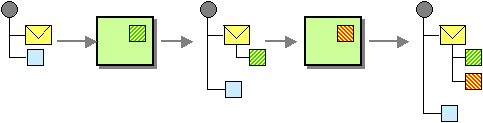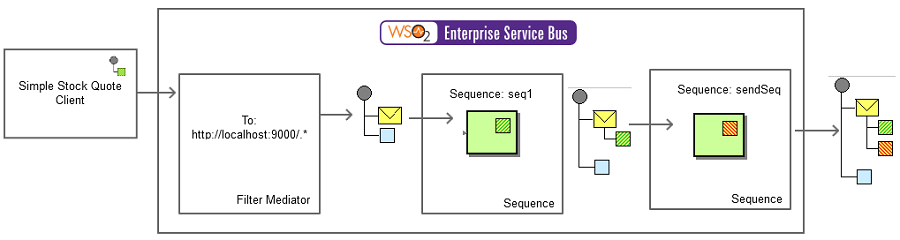This section explains, through an example scenario, how the Message History EIP can be implemented using WSO2 ESB. The following topics are covered:
Introduction to Message History
The Message History EIP provides a list of all applications that the message passed through since its origination. It helps analyze and debug the flow of messages in a loosely coupled system. For more information, refer to http://www.eaipatterns.com/MessageHistory.html.
Figure 1: Message History EIP
Example scenario
Inside WSO2 ESB, a message travels through different paths and different types of mediations. This example scenario demonstrates how to track and remember, in a fine-grained manner, which mediation processes a message passes through inside the ESB. You can store a message in WSO2 ESB using a Property Mediator. These properties are assigned to the underlying Message Context of a particular sequence a message passes through. In this example, we show how each mediation updates the message history and finally shows it using a Log Mediator.
The diagram below depicts how to simulate the example scenario using the WSO2 ESB.
Figure 2: Example Scenario of the Message History EIP
Environment setup
- Download and install WSO2 ESB from http://wso2.com/products/enterprise-service-bus. For a list of prerequisites and step-by-step installation instructions, refer to Getting Started in the WSO2 ESB documentation.
- Start the sample Axis2 server instances in ports 9001 and 9002. For instructions, refer to the section ESB Samples Setup - Starting Sample Back-End Services in the WSO2 ESB documentation.
ESB configuration
Start the ESB server and log into its management console UI (https://localhost:9443/carbon). In the management console, navigate to Main Menu, click Service Bus and then Source View. Next, copy and paste the following configuration, which helps you explore the example scenario, to the source view.
<definitions xmlns="http://ws.apache.org/ns/synapse">
<sequence name="sendSeq">
<property name="sendSeq"
value="*** At Sending Sequence ***"
scope="default"
type="STRING"/>
<log level="custom">
<property name="mainSeq" expression="get-property('mainSeq')"/>
<property name="seq1" expression="get-property('seq1')"/>
<property name="sendSeq" expression="get-property('seq1')"/>
</log>
<send>
<endpoint>
<address uri="http://localhost:9000/services/SimpleStockQuoteService"/>
</endpoint>
</send>
</sequence>
<sequence name="seq1">
<property name="seq1"
value="*** At Sequence 1 ***"
scope="default"
type="STRING"/>
<sequence key="sendSeq"/>
</sequence>
<sequence name="fault">
<log level="full">
<property name="MESSAGE" value="Executing default 'fault' sequence"/>
<property name="ERROR_CODE" expression="get-property('ERROR_CODE')"/>
<property name="ERROR_MESSAGE" expression="get-property('ERROR_MESSAGE')"/>
</log>
<drop/>
</sequence>
<sequence name="main">
<in>
<filter xmlns:ns="http://org.apache.synapse/xsd"
source="get-property('To')"
regex="http://localhost:9000.*">
<then>
<property name="mainSeq" value="** At Main Sequence**"/>
<sequence key="seq1"/>
</then>
<else/>
</filter>
</in>
<out>
<send/>
</out>
<description>The main sequence for the message mediation</description>
</sequence>
</definitions>
Simulating the sample scenario
Send a request using the Stock Quote client to WSO2 ESB in the following manner. For information about the Stock Quote client, refer to the section Sample Clients in the WSO2 ESB documentation.
ant stockquote -Daddurl=http://localhost:9000/services/SimpleStockQuoteService -Dtrpurl=http://localhost:8280
Note that the message mediates though main, seq1, and sendSeq before reaching the endpoint. Each sequence adds a property to the message, and the final Log mediator at sendSeq puts out those properties as follows:
INFO - LogMediator mainSeq = ** At Main Sequence**, seq1 = *** At Sequence 1 ***, sendSeq = *** At Sequence 1 ***
Similarly, you can add required entries to a message to track and display its mediation history.
How the implementation works
Let's investigate the elements of the ESB configuration in detail. The line numbers below refer to the ESB configuration shown abovestep3.
- Sequence [line 19 in ESB config] - The sequence with key
seq1defines a Message Context property calledseq1and calls the sequencesendSeq. - Sequence [line 36 in ESB config] - This is the main sequence that is invoked when the ESB receives a request. The main sequence filters the messages (line 38 in ESB config) to determine whether the request is going to an endpoint that begins with
http://localhost:9000. If so, a Message Context property calledmainSeqis defined, and the sequenceseq1is invoked. - Sequence [line 2 in ESB config] - The sequence with key
send_seqdefines a Message Context property calledsendSeq. It then logs the properties by calling theget-propertyXPath function for the properties set in all the sequences, namelymainSeq,seq1, andsendSeq. After logging this information, the Send mediator is called to forward the message to the endpoint.