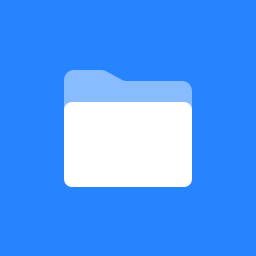 WSO2 Carbon Documentation
WSO2 Carbon Documentation
WSO2 Carbon is the award-winning, component-based, service oriented platform for the enterprise-grade WSO2 middleware products stack. It is 100% open source and delivered under Apache License 2.0. The WSO2 Carbon platform is lean, high-performant and consists of a collection of OSGi bundles.
The WSO2 Carbon core platform hosts a rich set of middleware components encompassing capabilities such as security, clustering, logging, statistics, management and more. These are basic features required by all WSO2 products, which are developed on top of the base platform.
All WSO2 products are a collection of Carbon components. They have been developed simply by plugging various Carbon components which provide different features. The WSO2 Carbon Component Manager provides capability to extend the Carbon base platform by selecting the components which address your unique requirements and installing them with point-and-click simplicity. Therefore, by provisioning this innovative base platform, you can develop your own, lean middleware product which has remarkable flexibility to change as business requirements change.
Getting Started
This is the official, released WSO2 Carbon Documentation, hosted at: http://docs.wso2.org/wiki/display/Carbon401/WSO2+Carbon+Documentation. The purpose of this documentation is to provide you with information for setting up, configuring and implementing the WSO2 Carbon .
If you are a first time user, the following sections will introduce Carbon and help you get started quickly.
About WSO2 Carbon Obtaining the Product Running the Product Introducing the Management Console
This documentation is structured by key subject areas of the Carbon platform. Therefore, for a more comprehensive coverage of the entire product, we recommend that you spend some time with the documentation's structure before digging into the content. You can get a high-level view of the main topics covered by going through the left navigation panel of the online documentation or the table of contents in a printed version.
Preparing to Print
To export this documentation or a selected portion of it to PDF format, select Browse -> Advanced -> PDF Export.
