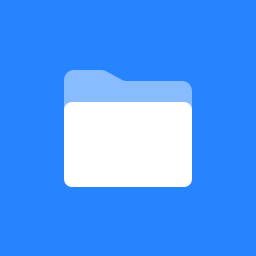 WSO2 Data Services Server Documentation
WSO2 Data Services Server Documentation
The WSO2 Data Services Server (DSS) is an enterprise-grade, lean, 100% open source, cloud-enabled, multi-tenant data service hosting and management platform offered under Apache license 2.0. It supports secure and managed data access across federated data stores, data service transactions, and data transformation and validation using an easily-deployable, developer-friendly , agile development approach. Unlike many over-bloated, proprietary solutions, WSO2 Data Services Server cuts out unnecessary layers, yet supports a comprehensive set of features in a simple, clean, lightweight model.
With the WSO2 Data Services Server, you get a single, integrated package with lots of additional features inherited from the component-based WSO2 Carbon platform. The WSO2 Carbon Platform is an award-winning innovation in the global enterprise middleware solutions space.
Getting Started
This is the official, released WSO2 Data Services Server Documentation, hosted at: http://docs.wso2.org/wiki/display/DSS301/WSO2+Data+Services+Server+Documentation. The purpose of this documentation is to provide you with information for setting up, configuring and implementing the WSO2 Data Services Server.
If you are a first time user, the following sections will introduce the Data Services Server and help you get started quickly.
About Data Services Server Installation and Deployment Guide Introducing the Management Console Samples
Preparing to Print
To export this documentation or a selected portion of it to PDF format, select Browse -> Advanced -> PDF Export.
Copyright © WSO2 Inc. 2005-2013
