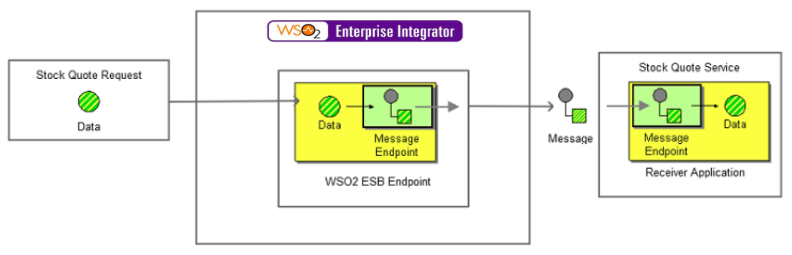The Message Endpoint EIP encapsulates the messaging system from the rest of the application and customizes a general messaging API for a specific application and task. Therefore, you can change the message API just by changing the endpoint code. This improves the maintainability of applications.
For more information, go to Message Endpoint.
The following sections explain how you can implement a sample scenario of this EIP using the ESB profile of WSO2 EI.
Sample scenario
The example scenario depicts how a stock quote is generated when a request is sent to the ESB profile of WSO2 EI. The sender sends the request to the ESB profile, where the request is then diverted to the Stock Quote service.
Setting up the sample scenario
Follow the below instructions to simulate this sample scenario.
Executing the sample
Send a request using a SOAP request client (such as SoapUI) to the ESB profile of WSO2 EI in the following manner:
<soapenv:Envelope xmlns:soapenv="http://schemas.xmlsoap.org/soap/envelope/" xmlns:ser="http://services.samples" xmlns:xsd="http://services.samples/xsd">
<soapenv:Header/>
<soapenv:Body>
<ser:getQuote>
<ser:request>
<xsd:symbol>foo</xsd:symbol>
</ser:request>
</ser:getQuote>
</soapenv:Body>
</soapenv:Envelope>
Analyzing the output
After sending the request to the ESB profile of WSO2 EI through the client, notice that the Stock Quote service has received the inventory and logged the message.samples.services.SimpleStockQuoteService :: Generating quote for : foo