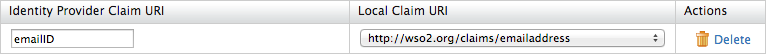...
To view these, expand the Claim Configuration form.
Configuring basic claims
Select the claim mapping dialect by either choosing to use a local claim dialect (i.e., a claim dialect local to the Identity Server) or define your own custom claim dialect (i.e., a claim dialect which exists in the identity provider that must be mapped to the Identity Server).
- If you choose to Use Local Claim Dialect, select the claim you require from the User ID Claim URI dropdown which includes a list of all the claims defined in the Identity Server.
- If you choose to Define Custom Claim Dialect, do the following.
- Click the Add Claim Mapping button under Identity Provider Claim URIs. Clicking this button again enables you to perform more claim mapping.
- Map the value of the corresponding claim in the identity provider to the claim in the Identity Server. Click the Delete button to remove the claim mapping.
- Select the User ID Claim URI from the dropdown which includes the list of identity provider claims you defined. This is used to uniquely identify the user by the identity provider.
- Select the Role ID Claim URI from the dropdown which includes the list of identity provider claims you defined. This is used to identify the role of the user by the identity provider.
Configuring advanced claims
You can make advanced claim configurations based on the basic configurations you have made.
...