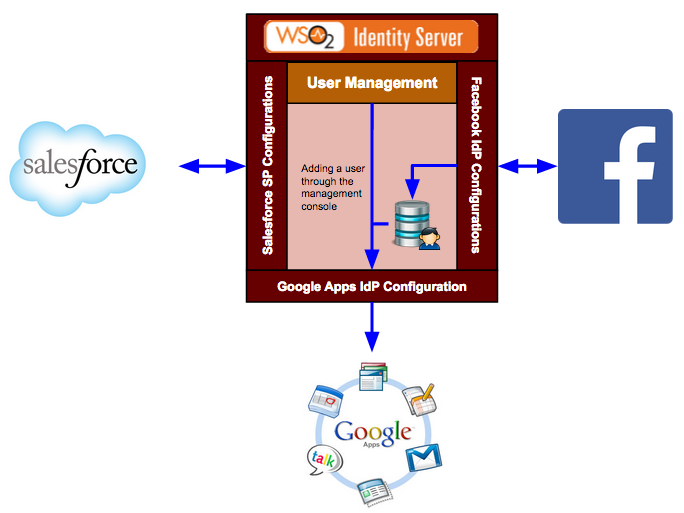...
You can make advanced claim configurations based on the basic configurations you have made.
| Expand | |||||
|---|---|---|---|---|---|
| |||||
|
- If you chose to Use Local Claim Dialect in the Basic Claim Configuration, do the following.
- When you send provisioning requests from the Identity Server to the external identity provider, it may not be necessary to send all the requests. So, you can use the Provisioning Claim Filter to filter out the user attributes you need to send from the other available attributes. To use the Provisioning Claim Filter, select the claims that exist in the Identity Server from the dropdown list and click Add Claim. Clicking this button again enables you to add a new entry.
- Enter a Default Value for your claim. This value is the default value used when provisioning this claim. This value will be used in all instances of this field, e.g., if all users are from one organization, you can specify the name of the organization as a default value using this field. Clicking the Delete button will remove this advanced claim.
- When you send provisioning requests from the Identity Server to the external identity provider, it may not be necessary to send all the requests. So, you can use the Provisioning Claim Filter to filter out the user attributes you need to send from the other available attributes. To use the Provisioning Claim Filter, select the claims that exist in the Identity Server from the dropdown list and click Add Claim. Clicking this button again enables you to add a new entry.
- If you chose to Define Custom Claim Dialect in the Basic Claim Configuration, do the following.
- Select the Identity Provider Claim URI you defined from the dropdown list and click Add Claim. Clicking this button again will add a new entry.
- Enter a Default Value for your claim. This value is the default value used when provisioning this claim. This value will be used in all instances of this field, e.g., if all users are from one organization, you can specify the name of the organization as a default value using this field. Clicking the Delete button will remove this advanced claim.
- Select the Identity Provider Claim URI you defined from the dropdown list and click Add Claim. Clicking this button again will add a new entry.