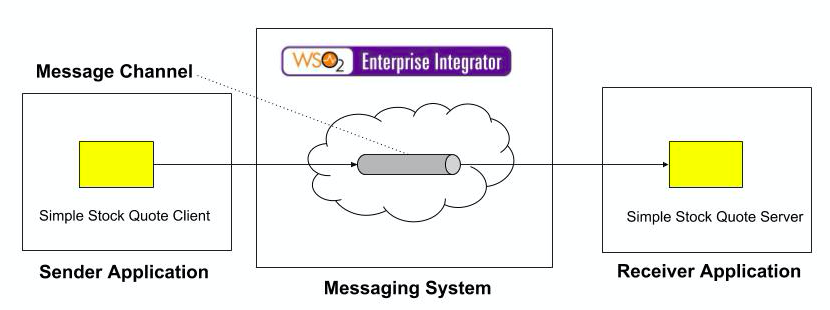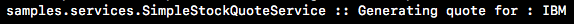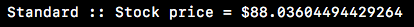This site contains the documentation that is relevant to older WSO2 product versions and offerings.
For the latest WSO2 documentation, go to https://wso2.com/documentation/.
Message Channels
Message Channels facilitate communication between applications. A sender adds a message to a particular channel, which a receiver can read. Message Channels allow the sender and receiver to synchronize.
For more information, go to Message Channel.
The following sections explain how you can implement a sample scenario of this EIP using the ESB profile of WSO2 EI.
Sample scenario
The sample scenario depicts how a stock inventory is made from a sender application to the receiver application through a Message Channel. The Message Channel retrieves the message content from the sender, and it allows the receiver to read the content through the Message Channel. The diagram below depicts how to simulate the sample scenario using the ESB profile.
Simulating the sample scenario
Follow the below instructions to simulate this sample scenario.
Analysing the output
When you execute the request, the ESB profile first receives the message and then routes it to the back-end service (StockQuoteService). The following output will be printed on the Axis2 Server Console:
The generated stock quote will then be sent to the client application (Stock Quote Client). The following output will be printed on the client application Console: