This site contains the documentation that is relevant to older WSO2 product versions and offerings.
For the latest WSO2 documentation, visit https://wso2.com/documentation/.
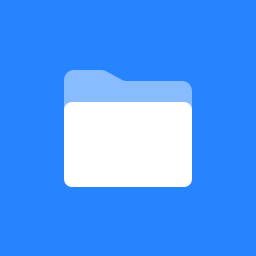 WSO2 Identity Server Documentation
WSO2 Identity Server Documentation
This site contains the documentation that is relevant to older WSO2 product versions and offerings.
For the latest WSO2 documentation, go to https://wso2.com/documentation/.
The WSO2 Identity Server is an enterprise-ready, fully-open source, lean, component-based identity and entitlement management server. It facilitates security and identity management of enterprise web applications, services, and APIs and carries support for OpenID, Information Cards, XACML, and SAML 2.0.
Based on the award-winning WSO2 Carbon platform, the WSO2 Identity Server is lean, lightweight and consists of only the required components for efficient functioning. Since its features are developed as pluggable Carbon components, provisioning the server requires a simple point-and-click installation of required features in the WSO2 feature repository.
Getting Started
This is the official, released WSO2 Identity Server Documentation, hosted at: http://docs.wso2.org/identity-server. The purpose of this documentation is to provide you with information for setting up, configuring and implementing the WSO2 Identity Server.
If you are a first time user, the following sections will introduce the Identity Server and help you get started quickly.
About Identity Server Installation Guide User Guide Deploying in Production
This documentation is structured by topics most frequently searched for in an Identity Server. Therefore, for a more comprehensive coverage of the entire Identity Server, its important subject areas, and the advanced configurations, we recommend that you spend some time with the documentation structure before digging into the content. You can get a high-level view of the main topics covered by going through the left navigation panel of the online documentation or the table of contents in a printed version.
Preparing to Print
To download a PDF of this document or a selected part of it, click here (only generate one PDF at a time). To export to a different format, click the Browse menu at the top of this screen, click Space Operations, and then select an Export option.