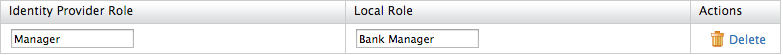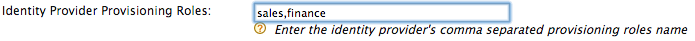This site contains the documentation that is relevant to older WSO2 product versions and offerings.
For the latest WSO2 documentation, go to https://wso2.com/documentation/.
Configuring Roles for an Identity Provider
This section provides instructions on how to configure roles for an identity provider. Role mapping needs to be done because roles in the Identity Server are different to the roles available in the identity provider that you are configuring. For example, if you are configuring Google Apps as an identity provider in the Identity Server, the admin role in the Identity Server needs to be mapped to an appropriate role in Google Apps so that the user will have the same role in Google Apps and the Identity Server.
You can configure the roles of the identity provider by doing the following.
- Expand the Role Configuration section.
- To configure Identity Provider Roles, click Add Role Mapping. The following screen appears.
- Enter the Identity Provider Role and map it to the Local Role available in the Identity Server. See here for information on how the local role can be created in the Identity Server. Click the Delete button to remove the mapping.
- Enter the Identity Provider Provisioning Role. This configuration is very useful if you wish to only provision some users and not others. All users who are assigned to this role will be provisioned from the Identity Server to the identity provider. You can provision users that have multiple roles by specifying the roles in a comma separated list.