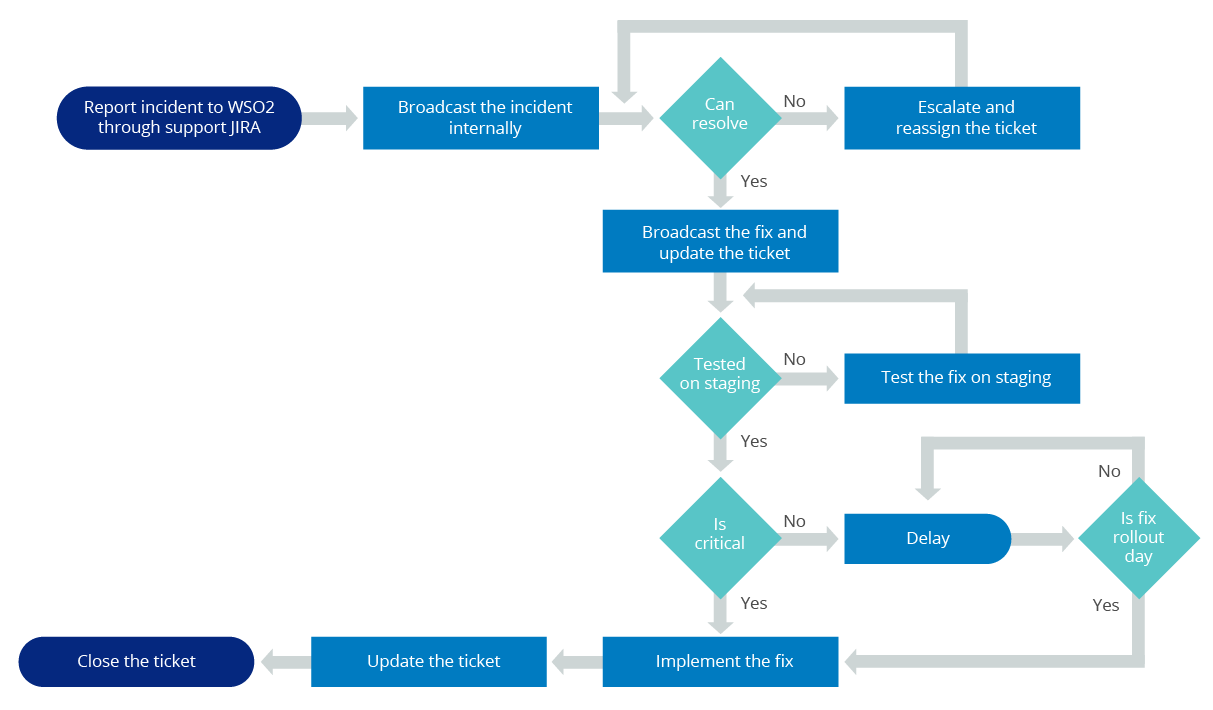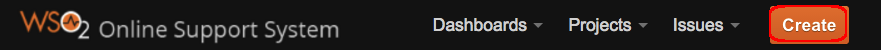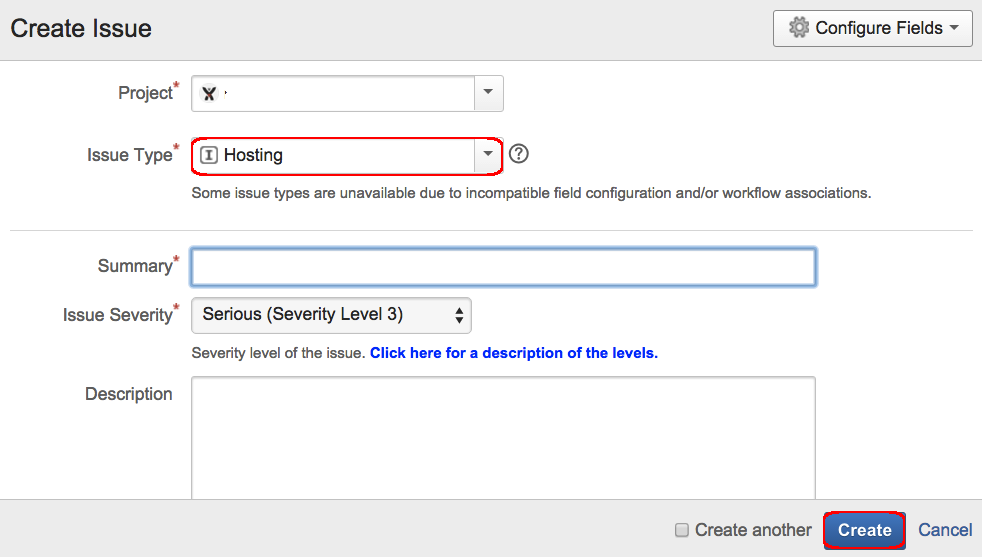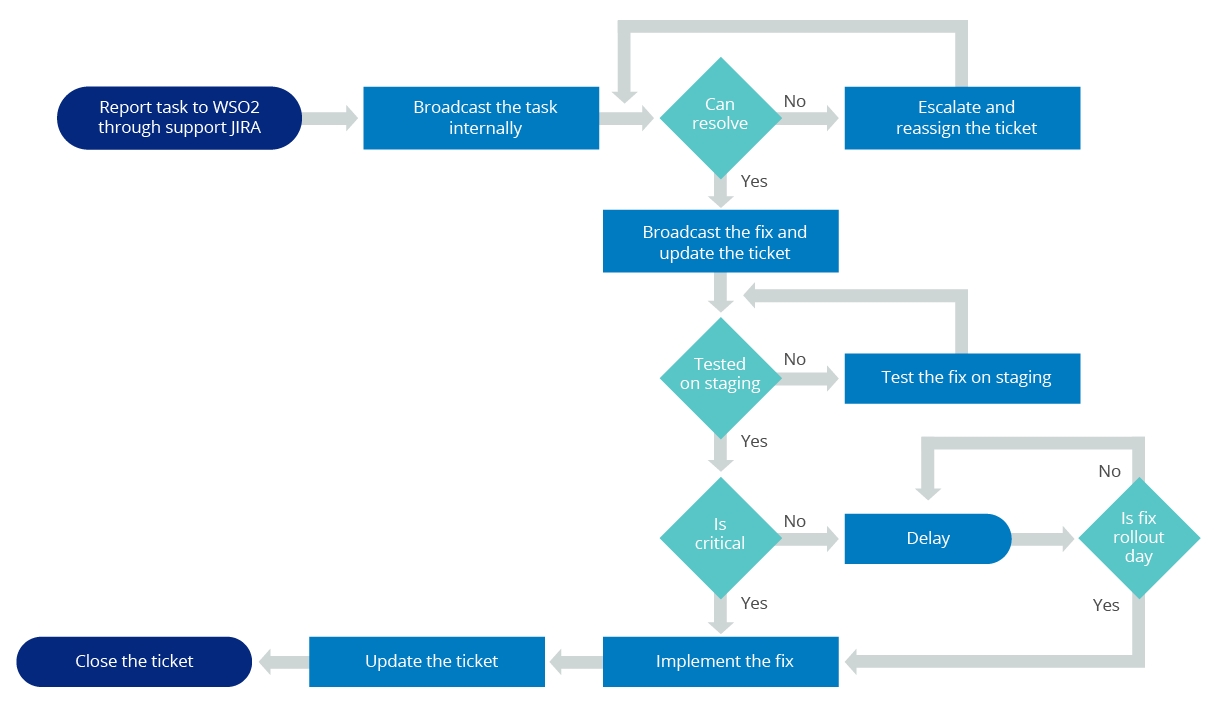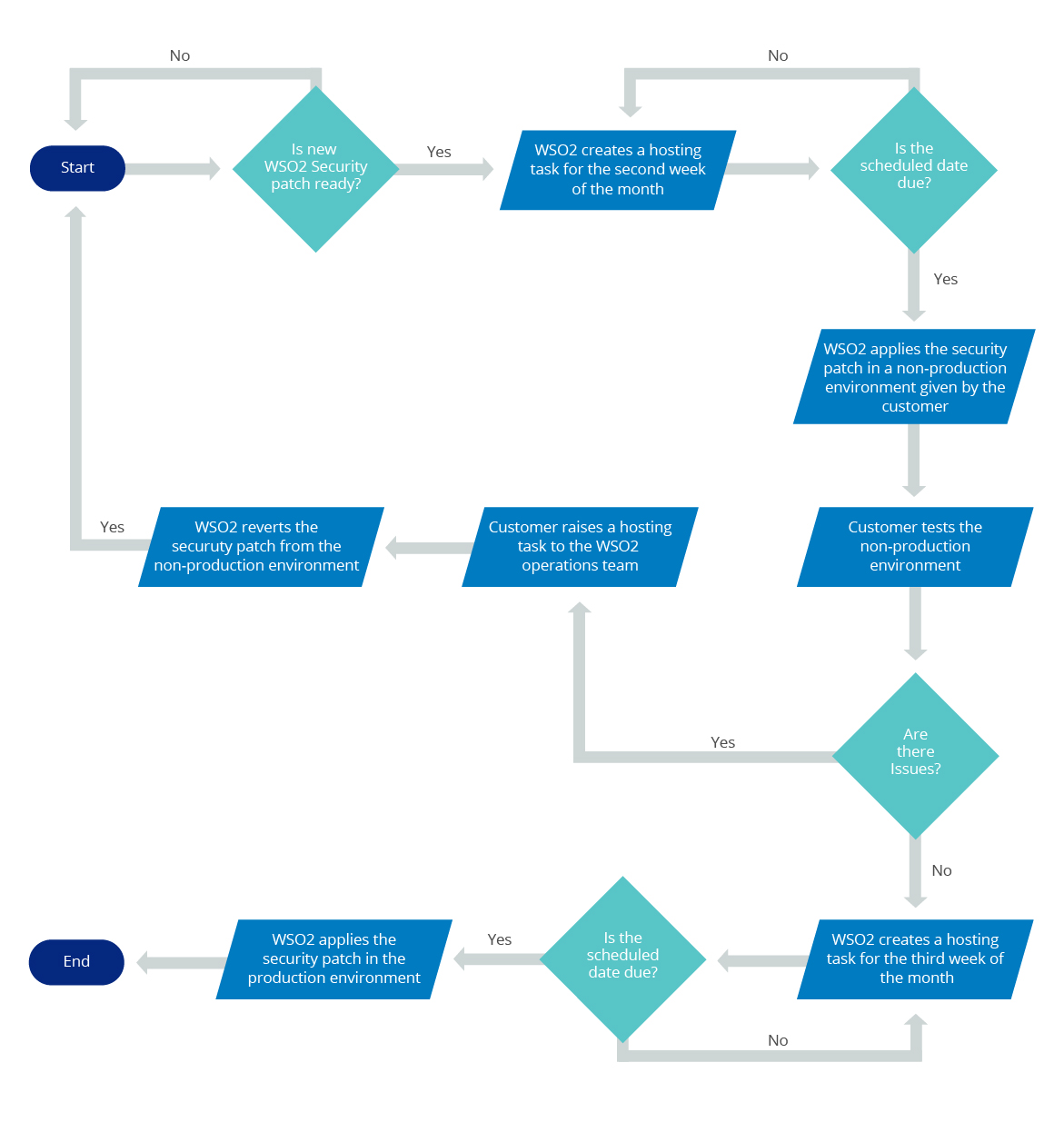This site contains the documentation that is relevant to older WSO2 product versions and offerings.
For the latest WSO2 documentation, go to https://wso2.com/documentation/.
Support and Maintenance
This is what we do in the Support and Maintenance phase:
| 1 | Send weekly status updates to the customer about the Managed Service. |
|---|---|
| 2 | Handle issues in the system. |
| 3 | Manage tasks. |
| 4 | Manage deployment artifacts. |
| 5 | Manage upgrades and migrations. |
| 6 | Apply WSO2 security patches. |
Tip: The support and maintenance tasks discussed here are subjected to the WSO2 Managed Service Policy and Service Level Agreement.
Send weekly status updates
WSO2 sends weekly status update emails to the customer with the following information:
- A summary of the hosting-related JIRAs raised for the Managed Service.
- A summary of the maintenance tasks done during the current week.
- A summary of the maintenance work scheduled for the next week, including any scheduled downtimes.
Handle issues in the system
If an unplanned interruption that affects the availability, quality, or performance of the services managed by the WSO2 Managed Service team occurs, we call it a hosting incident. A hosting incident might occur in deployment, upgrade, maintenance, network configuration, startup, stopping, monitoring, and performance, and it has to be within the scope of the Managed Service's deployment architecture.
The diagram below shows how WSO2 handles a hosting incident from its initiation to closure:
Diagram: WSO2 incident-handling process
How to report a hosting incident
Note that the customer needs to either raise a support JIRA through the support Website or call the phone support numbers to report a hosting incident. As you need to be a WSO2 production support customer to receive WSO2 Managed services, we assume you already have a support account in the WSO2 support system. If not, please talk to your account's manager at WSO2.
The steps below explain how to use the support Website to raise a hosting incident.
Log in to the support system at https://support.wso2.com.
- Click the Create button in the top menu bar of the support Website.
Select your project from the list of available projects, and s elect the Issue Type as
Hosting.
Fill in the rest of the issue details. Please include the following contact details in the description field so that WSO2 can contact you if required.
Name
Email address
- Telephone number (country code, area code, number, and extension)
Once done, click Create to create an incident JIRA.
Tip: Also see WSO2 Managed Service Production Support Guidelines .
Manage tasks
A task is an action item that either the customer or WSO2 needs to perform to ensure that certain objectives are met. For example, the WSO2 Managed Service team may create a task for the customer to provide details on their production environment.
The task-handling process is similar to our incident-handling process as shown in the following diagram:
Diagram: WSO2 task-handling process
Manage deployment artifacts
A deployment artifact is a program, config change, patch etc. that the customer or WSO2 deploys to the Managed Deployment, either manually or via automated scripts. Both the customer and WSO2 need to follow the below best practices to minimize the possibility of new artifact deployments causing issues in the Cloud setup:
- Ensure that all deployment artifacts go through the complete application management lifecycle (ALM) before being deployed in the production servers.
Ensure that all the artifacts are properly tested. If additional testing and development need to be done to an artifact, the customer can request development support from WSO2.
Manage upgrades and migrations
In case of a WSO2 product migration or an upgrade that is either suggested by WSO2 or the customer, WSO2 first carries out an effort estimation. If there are no customizations done to the WSO2 products, then the upgrade or migration can be straightforward. If not, the customer and the WSO2 account manager together are to decide how to handle the upgrade or migration of customer-specific data and any custom codes. Any WSO2 product customization, done by either the customer or WSO2, does not belong to WSO2. The ownership of any custom code is with the customer.
Apply WSO2 security patches
Given below is the WSO2 security patch application process.
Note that the non-production environment where the security patches are first tested on must be shared with WSO2 by the customer beforehand.
Applying monthly security updates is a m andatory operation. WSO2 Operations team takes every possible measure to ensure a smooth update with ideally no downtime. WSO2 expects your cooperation towards this task. If you do not wish to have updates installed or wish delay them, please send an email to managed-cloud@wso2.com with the reason.