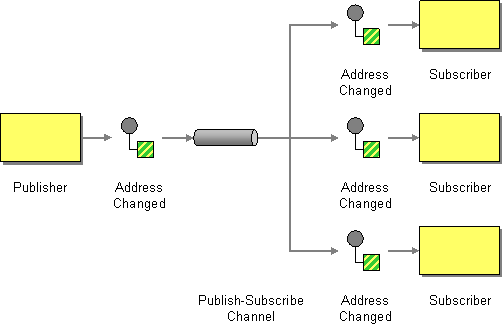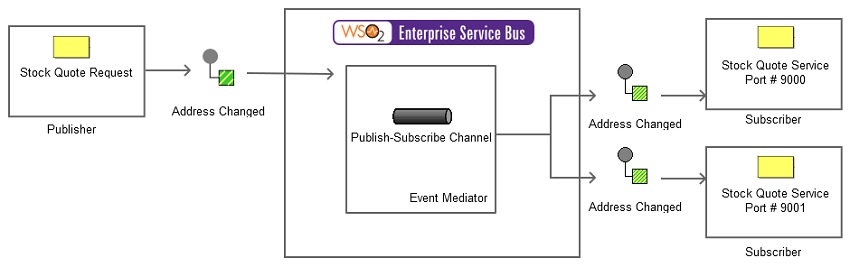This site contains the documentation that is relevant to older WSO2 product versions and offerings.
For the latest WSO2 documentation, go to https://wso2.com/documentation/.
Publish-Subscribe Channel
This section explains, through an example scenario, how the Publish-Subscribe Channel EIP can be implemented using the ESB profile of WSO2 EI. The following topics are covered:
Introduction to Publish-Subscribe Channel
The Publish-Subscribe Channel EIP receives messages from the input channel, and then splits and transmits them among its subscribers through the output channel. Each subscriber has only one output channel. For more information, go to Publish Subscribe Channel.
Figure 1 : Publisher-Subscribe Channel EIP
Sample scenario
The example scenario depicts an inventory for stocks, and how the EIP distributes a sent message among several subscribers. It has several Stock Quote (Axis2) server instances. When a message arrives to the ESB profile of WSO2 EI, it is transmitted to these server instances, each of which acts as a subscriber through the event mediator.
The diagram below depicts how to simulate the example scenario using the the ESB profile of WSO2 EI.
Figure 2: Example Scenario of the Publish-Subscribe Channel EIP
Before digging into implementation details, let's take a look at the relationship between the example scenario and the Publish-Subscribe Channel EIP by comparing their core components.
| Publish-Subscribe Chanel EIP (Figure 1) | Publish-Subscribe Channel Example Scenario (Figure 2) |
|---|---|
Publisher | Stock Quote Request |
Publisher Subscriber Channel | Event Mediator |
Subscriber | Stock Quote server instance |
The ESB configuration
Given below is the ESB configuration of this sample. Log in to the Management Console of the ESB profile, click Main, and then click Source View in the Service Bus menu to view this.
<definitions xmlns="http://ws.apache.org/ns/synapse">
<proxy name="PublishSubscribeChannel" startOnLoad="true" transports="http,https">
<target>
<inSequence>
<event topic="PublisherSubsciber"/>
</inSequence>
</target>
</proxy>
</definitions>
How the implementation works
Let's investigate the elements of the configuration in detail.
- main sequence [line 10 in config] - The default sequence that gets triggered when the user invokes the ESB profile of WSO2 EI.
- event [line 12 in config] - Allows you to define a set of receivers.
Simulating the sample scenario
Now, let's try out the sample scenario explained above.
Setting up the environment
Download the
Publish-Subscribe-Channel.zip, which includes the artifacts of this sample and follow the steps in Simulating a Sample Scenario.You need to start two instances of the Axis2 server to run in ports 900 and 9001 by executing the following commands:
./axis2server.sh -http9000-https9002-name MyServer1./axis2server.sh -http9001-https9003-name MyServer2
- Follow the steps below to create an event:
- Start the ESB profile and log into its Management Console. For instructions, see Starting the ESB profile in WSO2 EI Documentation.
- On the Management Console of the ESB profile, navigate to the Main menu, click Topics, and then click Add.
- Enter the name
PublisherSubsciberas the topic, and click Add Topic. - You will be directed to the Topic Browser tree view where the new topic is displayed. Click the new topic and select Subscribe to create a static subscription. Enter
http://localhost:9000/services/SimpleStockQuoteServiceas the Event Sink URL, and click Subscribe. - Repeat these steps to add another subscriber on port 9001.
Executing the sample
Execute the following command to send a request using theStock Quote Client to the ESB profile:
ant stockquote -Dtrpurl=http://localhost:8280/services/PublishSubscribeChannel -Dsymbol=foo
For information on the Stock Quote Client and its operation modes, go to Stock Quote Client in the WSO2 EI Documentation.
After executing the above command, note that both Stock Quote service instances log a message accepting the request. The structure of the request is as follows:
<soapenv:Envelope xmlns:soapenv="http://schemas.xmlsoap.org/soap/envelope/" xmlns:ser="http://services.samples" xmlns:xsd="http://services.samples/xsd">
<soapenv:Header/>
<soapenv:Body>
<ser:getQuote>
<ser:request>
<xsd:symbol>foo</xsd:symbol>
</ser:request>
</ser:getQuote>
</soapenv:Body>
</soapenv:Envelope>
Analyzing the output
When you execute the command above, the request is sent to the Stock Quote service. Notice the following processed server log in both Axis 2 servers:
In this sample, WSO2 ESB sends the request to both subscribers configured with the two event sinks. However, the Stock Service Client does not receive a response from them.
Generating quote for : foo