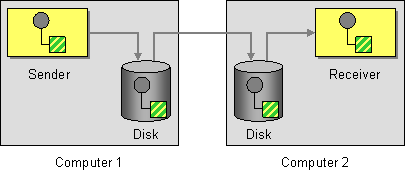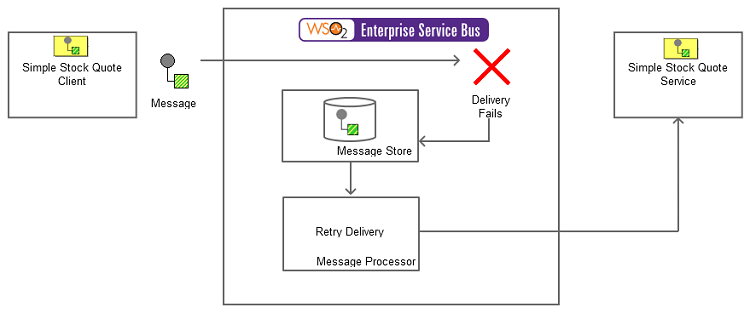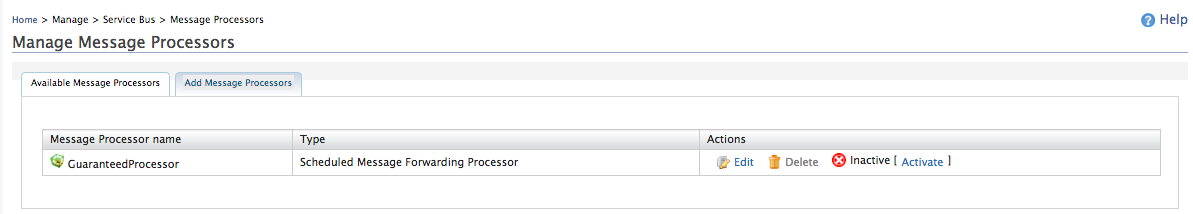The content in this documentation is for older versions of WSO2 products. For updated information on Enterprise Integration Patterns, go to the latest Micro Integrator documentation.
Guaranteed Delivery
This section explains, through an example scenario, how the Guaranteed Delivery EIP can be implemented using the WSO2 ESB. The following topics are covered:
Introduction to Guaranteed Delivery
The Guaranteed Delivery EIP ensures safe delivery of a message by storing it locally and transmitting it to the receiver's data store. Even when the receiver is offline, the EIP ensures that the message goes through when the receiver comes online. For more information, go to Guaranteed Delivery.
Figure 1: Guaranteed Delivery EIP
Example scenario
This example is a stock quote service where a stock quote request is sent to a specific endpoint when the receiver is offline. An Axis2 server acts as the receiver. The ESB stores the request message in a JMS message store provided by the ESB. In this scenario, a Message Broker acts as the JMS message store. Here, the Message Broker can either be the WSO2 Message Broker or ActiveMQ.
The ESB periodically checks whether the receiver is online using a Message Forwarding Processor and delivers the message to the endpoint when the receiver comes online.
The existing sample explains connecting to MB or activeMQ as a store. Since this is a sample we are using a inmemory message store.
The diagram below depicts how to simulate the example scenario using the ESB profile.
Figure 2: Example Scenario of the Guaranteed Delivery EIP
Before digging into implementation details, let's take a look at the relationship between the example scenario and the Guaranteed Delivery EIP by comparing their core components.
| Guaranteed Delivery EIP (Figure 1) | Guaranteed Delivery Example Scenario (Figure 2) |
|---|---|
| Sender | Stock Quote Client |
| Store | Message Store |
| Receiver | Stock Quote Service |
The ESB configuration
Given below is the ESB configuration for simulating the example scenario explained above.
The configuration elements
Let's investigate the elements of the configuration in detail.
- proxy - This service allows you to abstract the routing logic from the client. Whatever the request is, the client sends it only to the exposed service.
- inSequence - When the service is invoked through the client, this sequence receives the message and sends it to the routing logic.
- sequence - The sequence mediator defines a sequence block, callable by its key (defined in the name attribute).
- enrich - The enrich mediator processes messages based on the source configuration and performs the action on the target configuration.
- store - Saves the message using the message store defined by the name JMS Store.
- messageStore - Defines the message store to use and the parameters used to connect to the message store. In this example, the connection is made to an external JMS store.
- messageProcessor - Defines the message processing algorithm to use, the period of time to retry sending messages in case of a failure, and the maximum number of retry attempts.
Simulating the example scenario
Now, let's try out the example scenario explained above.
Setting up the environment
You need to set up the ESB, and the back-end service:
- Download the
Guaranteed-Delivery.zipfile, which includes the ESB configuration described above. - See Setting up the Environment for instructions on setting up the ESB and the back-end service.
Executing the sample
- Stop the Axis2 server instance.
- Execute the following command to send a message to the ESB profile requesting a stock quote using the
Stock Quote Client:ant stockquote -Dtrpurl=http://localhost:8280/services/GuaranteedDeliveryProxy
For information on theStock Quote Clientand its operation modes, go to Stock Quote Client in the WSO2 EI Documentation. - Start the Axis2 server instance. Observe in the server Console that the message that you sent when it was offline is now successfully delivered.
Analyzing the output
When you send the first request with the Axis2 server started the output is as follows:
Axis2 server:
samples.services.SimpleStockQuoteService :: Generating quote for : IBM
ESB Console:
LogMediator Standard :: Stock price = $147.72637392119628
When you shut down the Axis2 Server the ESB Console shows this (no other output in other consoles)
INFO - ScheduledMessageProcessor Successfully deactivated the message processor [GuaranteedProcessor]
Axis2client will get
org.apache.axis2.AxisFault: The input stream for an incoming message is null.
Becuase by adding FORCE_SC_ACCEPTED we respond to the clint immediately with empty body
Send a few requests while the Axis2 server is shut down. Then, restart the Axis2 server and activate the message processor via the Management Console the output are as follows:
You need to activate the message processor because when the Axis2 server is shut down, it retries for 4 attempts as defined by maxdeliveryattempts property, and then deactivates the message processor.
You view the responses for all the requests you sent while the Axis2 server was shut down:
Tue Nov 14 19:04:50 IST 2017 samples.services.SimpleStockQuoteService :: Generating quote for : IBM
Tue Nov 14 19:04:51 IST 2017 samples.services.SimpleStockQuoteService :: Generating quote for : IBM
Tue Nov 14 19:04:52 IST 2017 samples.services.SimpleStockQuoteService :: Generating quote for : IBM
ESB Console output:
[2017-11-14 19:04:50,854] [EI-Core] INFO - LogMediator Standard :: Stock price = $164.73457775331943
[2017-11-14 19:04:51,421] [EI-Core] INFO - LogMediator Standard :: Stock price = $174.99872641177635
[2017-11-14 19:04:52,417] [EI-Core] INFO - LogMediator Standard :: Stock price = $178.85450091915658